Reolink E1 Series 3MP WiFi Camera 4MP Baby Monitor 5MP Pan-Tilt IP Cam Samrt AI Detection 4K 8MP Home Video Surveillance Cameras

|
Comparison of Indoor & Outdoor PT WiFi Camera |
||||||
|
Model Name |
E1 |
E1 Pro |
E1 ZOOM |
E1 Outdoor |
E1 Outdoor Pro |
E1 Outdoor PoE |
|
Appearance |
|
|
|
|
|
|
|
Note |
For indoor use only; with IR LEDs that can be turned off. |
– |
– |
– |
||
|
Resolution |
3MP |
4MP |
5MP |
5MP |
4K 8MP |
|
|
Frame rate |
Max. 20 FPS |
Max. 25 FPS |
Max. 20 FPS |
Max. 25 FPS |
Max. 25 FPS |
Max. 25 FPS |
|
Image Sensor |
1/2.7" CMOS Sensor |
1/2.8" CMOS Sensors |
||||
|
Lens |
f=4.0mm Fixed, F=2.4, |
f=2.8-8mm Autofocus, F=1.6, |
f=2.8-8mm Max: F1.6 |
f=2.8 – 8mm, zoom module |
||
|
Field of view* |
H: 82°; V: 43° |
H: 48° – 98°; |
H: 48°- 90°; |
H: 50°- 94°; V: 30° – 53° |
||
|
Power supply method |
Power cable |
Power over Ethernet |
||||
|
Network connection |
2.4 GHz WiFi |
2.4/5 GHz dual-band WiFi |
Ethernet Cable |
|||
|
Local storage |
Max. 256 GB |
|||||
|
Number of lenses |
One |
|||||
|
Night vision |
IR night vision up to 40 ft |
Color night vision; |
||||
|
IR night vision up to 40 ft |
||||||
|
Light equipped |
IR LEDs |
Spotlights & IR LEDs |
||||
|
Audio |
With mic & speaker for 2-way audio |
With mic for audio recording |
||||
|
Waterproof |
For indoors only |
IP64 |
||||
|
Zoom |
Digital zoom only |
3X optical zoom & digital zoom |
||||
|
Pan & tilt |
355°pan & 50°tilt |
|||||
|
Tracking method |
– |
Auto tracking |
||||
|
Smart features |
Person/Pet Detection |
Person/vehicle detection |
Person/vehicle/pet detection |
|||
|
Remote access & alerts |
√ |
√ |
√ |
√ |
√ |
√ |
|
Continuous recording |
√ |
√ |
√ |
√ |
√ |
√ |
|
Time lapse |
– |
– |
– |
√ |
√ |
√ |
|
Cloud storage (Available in several countries) |
√ |
√ |
√ |
√ |
√ |
√ |
|
Smart home |
Google Assistant |
|||||
|
Works with Reolink PoE NVR |
√ |
√ |
√ |
√ |
√ |
√ |
|
Works with Reolink IoT devices |
√ |
√ |
√ |
√ |
√ |
√ |
|
FTP |
– |
– |
√ |
√ |
√ |
√ |
|
RTSP |
– |
√ |
√ |
√ |
√ |
√ |
|
Dimension |
Φ76x106mm |
Φ76x106mm |
Φ80x111mm |
Φ85×118mm |
Φ85x118mm |
Φ85x118mm |
|
Weight |
200g |
200g |
250g |
380g |
415g |
395g |
|
Recommended application scenarios |
Used as a baby monitor, pet cam, |
Room, courtyard, store, office, restaurant, etc. |
||||
|
Note |
*The data on the pages above are obtained under specific test conditions. |
|||||
E1 Outdoor-A Great Solution for you
Identify intruders in a smart way, this powerful security camera help keep an eye on your home 360° 24/7.

See Clearly in 5MP Super HD Images
With a pixel resolution of 2560×1920, E1 Outdoor offers you crystal-clear images and videos.
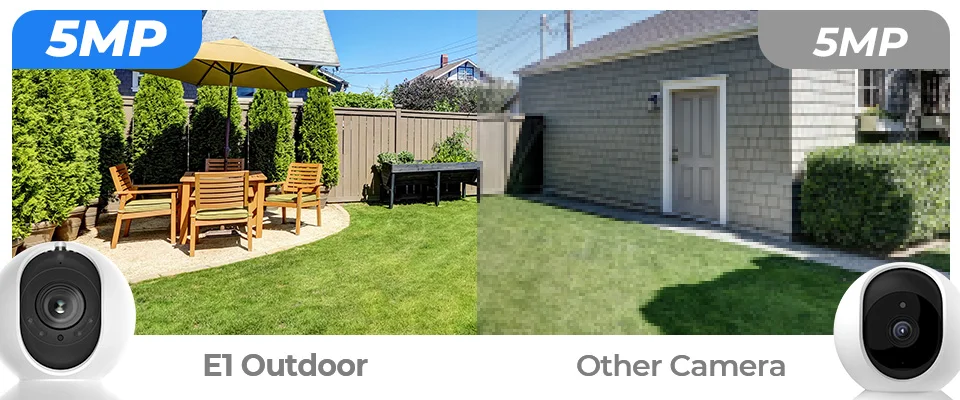 *The resolution of E1 is 3MP(2304×1296), E1 Pro is 4MP(2560×1440), E1 Outdoor Pro and E1 Outdoor PoE is 4K 8MP(3840×2160).
*The resolution of E1 is 3MP(2304×1296), E1 Pro is 4MP(2560×1440), E1 Outdoor Pro and E1 Outdoor PoE is 4K 8MP(3840×2160).
3X Optical Zoom for More Details
This PTZ camera is equipped with 3X optical zoom, which allows you zoom in to see more details of objects far away without getting closer, or zoom out to get a wider and larger view.
 *The E1 and E1 Pro just support digital zoom only.
*The E1 and E1 Pro just support digital zoom only.
Color Night Vision with Spotlight On
 *The E1, E1 Pro and E1 ZOOM not support color night vision.
*The E1, E1 Pro and E1 ZOOM not support color night vision.
Auto Tracking & Manual Pan & Tilt
This PTZ camera allows you to view your world from every angle and can follow the moving person/car automatically. Keep track of intruders and leave them nowhere to hide.
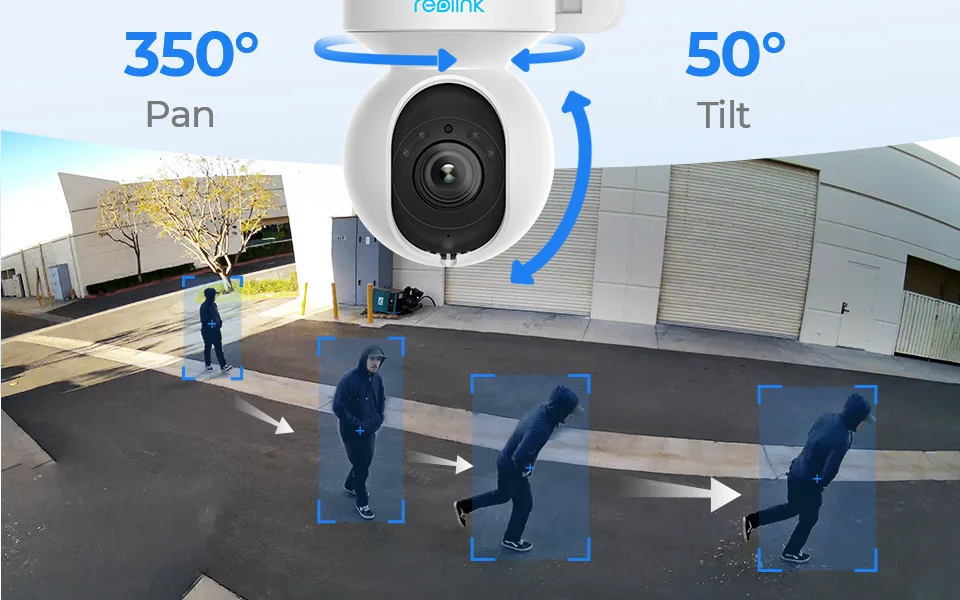 *The E1 not support Auto Tracking.
*The E1 not support Auto Tracking.
Smart Human/Car/Pet Detection
Powered by smart motion detection technology, E1 Outdoor can tell people and vehicles from other objects. Get alerts when suspicious person or car is loitering around your house or store. Protect your property from potential threats.

 *The E1, E1 Pro just support Person/Pet Detection, and the E1 ZOOM just support Person/vehicle detection.
*The E1, E1 Pro just support Person/Pet Detection, and the E1 ZOOM just support Person/vehicle detection.
You Got an Alert!
You will get alerted via email, push notifications from Reolink App or siren from the E1 Outdoor when this smart IP camera senses movement. You can configure when you want to turn on notifications-all time or on a specific schedule.

Certified Weatherproof
E1 Outdoor can work perfectly in both indoor and outdoor environments. It is designed for harsh environments, and its robust housing can withstand intense heat, humidity, and cold.
*For optimum waterproof protection, follow the instructions to install the camera.
 *The E1, E1 Pro, E1 ZOOM is indoor camera, only waterproof for daily use, not support outdoor usenot.
*The E1, E1 Pro, E1 ZOOM is indoor camera, only waterproof for daily use, not support outdoor usenot.
Two-Way Audio: Talk Like You’re Here
Built-in mic & speaker allow you to listen and talk back to whoever the camera catches in real time: A “hello” to families and friends or a warning to suspicious strangers.
 *E1 Outdoor PoE just with mic for audio recording, not support 2-way audio.
*E1 Outdoor PoE just with mic for audio recording, not support 2-way audio.
Time Lapse–See the Day in a Minute with E1 Outdoor
Use E1 Outdoor to shoot time-lapse videos. Keep track of your 3D printing, see whole construction process in a few minutes, or capture beautiful views from sunrise to sundown. Easy to use and fun to share with others.
 *E1, E1 Pro, E1 ZOOM not support Time Lapse.
*E1, E1 Pro, E1 ZOOM not support Time Lapse.
 *E1 just support 2.4 GHz WiFi.
*E1 just support 2.4 GHz WiFi.

Details for E1

Details for E1 Pro


Details for E1 ZOOM
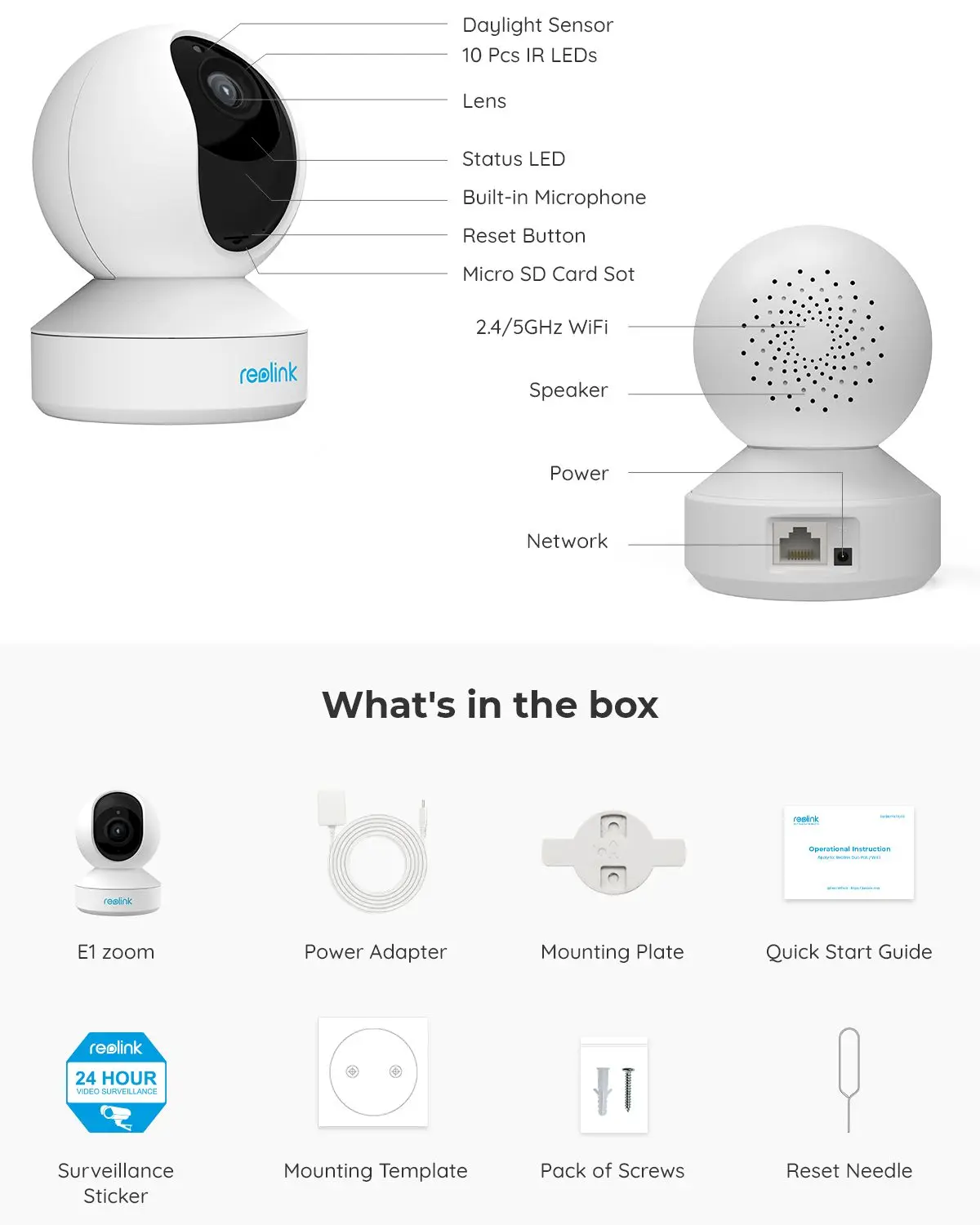
Details for E1 Outdoor


Details for E1 Outdoor Pro

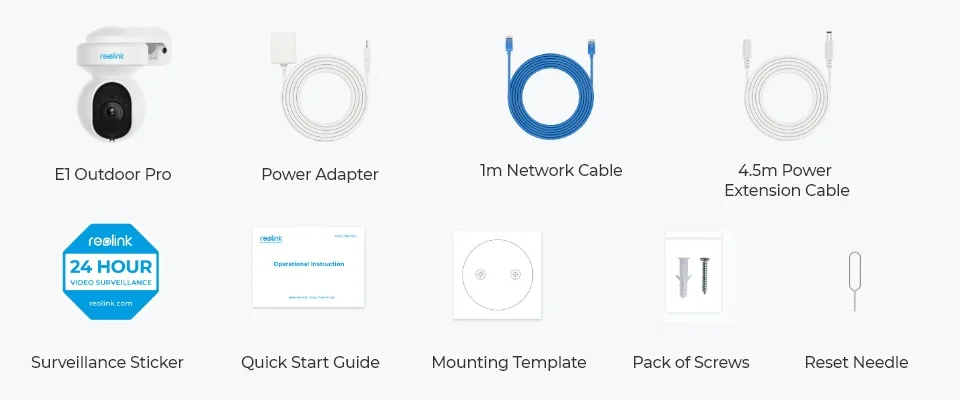
Details for E1 Outdoor PoE

Attention:
The default power adapter of cameras from CN warehouse is EU plug. If you need AU/US/UK plug, please contact us before payment.

 Q&A:
Q&A:
Q:How to reset the Camera to factory default?
A: You can Reset Reolink Cameras by 3 method :Pressing the Reset Button or Reolink Client or Reolink App.
Q:How can I setup the auto tracking function?
A: Hi,friend you could set it up in the "Detection Alarm" settings via Reolink App/Client.
Q:Can I adjust the camera’s angle on the parent unit?
A: Yes, E1 Outdoor is a PTZ camera,355°pan&50°tilt . You can pan the camera horizontally, tilt it vertically or zoom in the pictures 3X.
Q:Can I turn the spot light off?
A: Hello, yes. You could turn the spotlights off via Reolink App/Client.
Q:Can one replace the power cable to extend the length?
A: Hello, for the best compatibility, it’s suggested to power the camera with the original power adapter intead of the third-party power adapter or adding third-party extension power cord. The power adapter for the E1 Outdoor is 5.5*2.1mm DC 12V/1A.
Q:How to set the app alarm picture reminder?
A: E1 outdoor support Siren ,App push alerts AND Email Alerts ,You can set alarm picture reminder by Reolink APP ,Client or Reolink NVR.
Q:How to Set up Motion Detection Zones via Reolink App
A: You can Launch Reolink App and log in to the camera, then go to Device Settings -> Alarm Settings->MD Settings-> Motion Zones page TO set it.

Additional information
| Sensor Size | E1 Outdoor PoE-AI, E1 Outdoor Pro-AI, E1 Outdoor-AI, E1 PRO-AI, E1 ZOOM-AI, E1-AI |
|---|


























Reviews
There are no reviews yet.